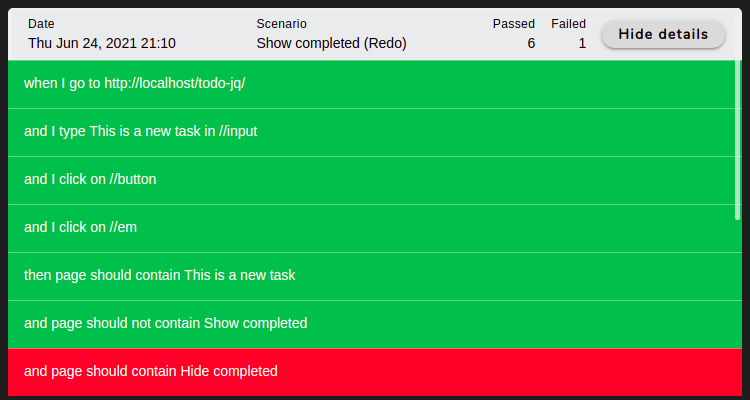# Runner info
The info page shows a list of runner keys and test results.
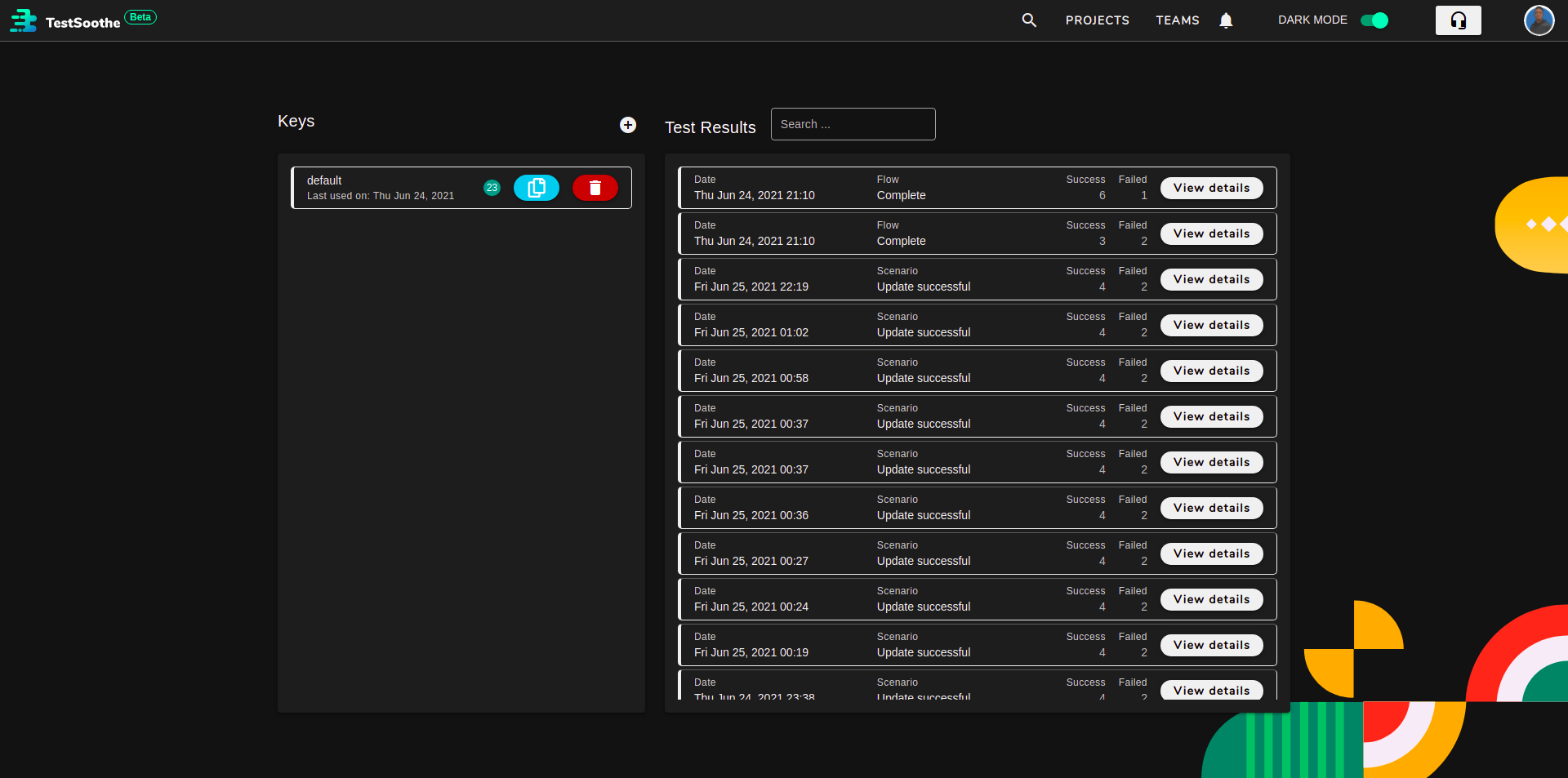
# Runner keys
A runner key is required to run tests by the cli. A default runner key is created when you sign up. Runner keys are unique to each user as they represent the user.
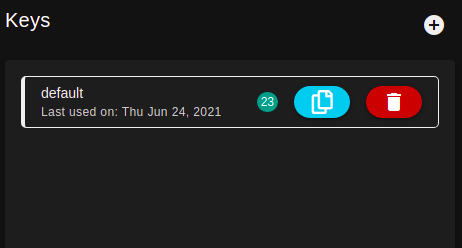
Each key list item shows:
- the name of the keys;
- the date it was last used, if any; and
- the number of times it has been used, if greater than 0.
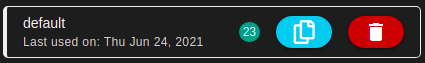
You can copy the key by clicking  . You can also delete the key by clicking
. You can also delete the key by clicking  and then confirming the deletion.
and then confirming the deletion.
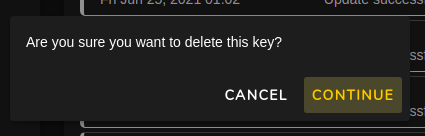
# Create a runner key
Click  to show the key creation form and then enter the name of the key.
to show the key creation form and then enter the name of the key.
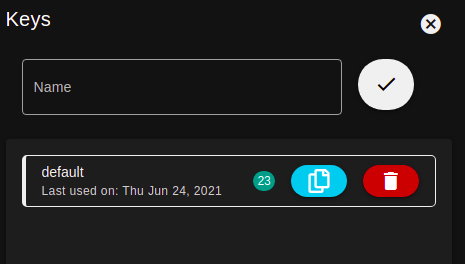
Click  to create a key with the provided name or click
to create a key with the provided name or click  to cancel creation.
to cancel creation.
# Test results
Test results of test runs are stored and kept for the number of days specified on your account plan and are available for viewing until deleted.
Test results are also unique to the user. This means that you are only able to see the results of tests run by you.
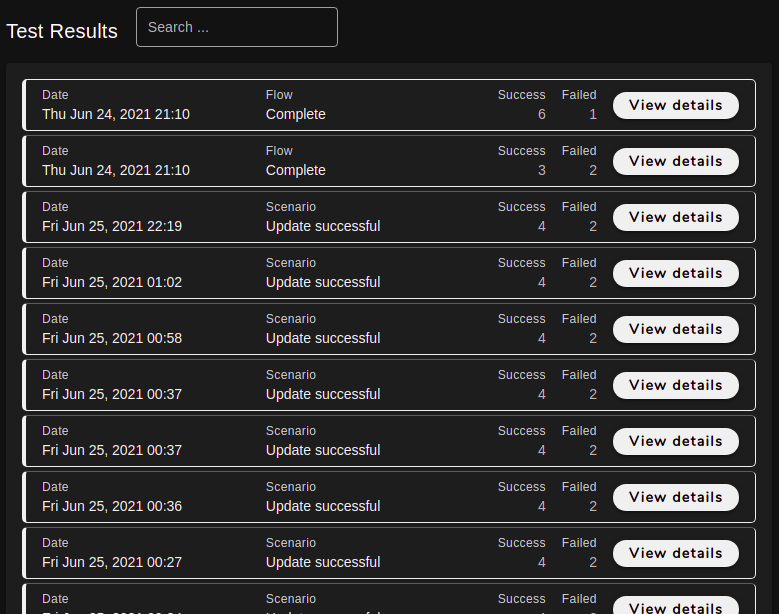
Each result item shows
- the date the test result was captured
- the title of the tested scenario
- The number of lines that passed
- The number of lines that failed

Click 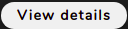 to view the details of the lines that passed and failed - green indicates pass and red indicates failed.
to view the details of the lines that passed and failed - green indicates pass and red indicates failed.