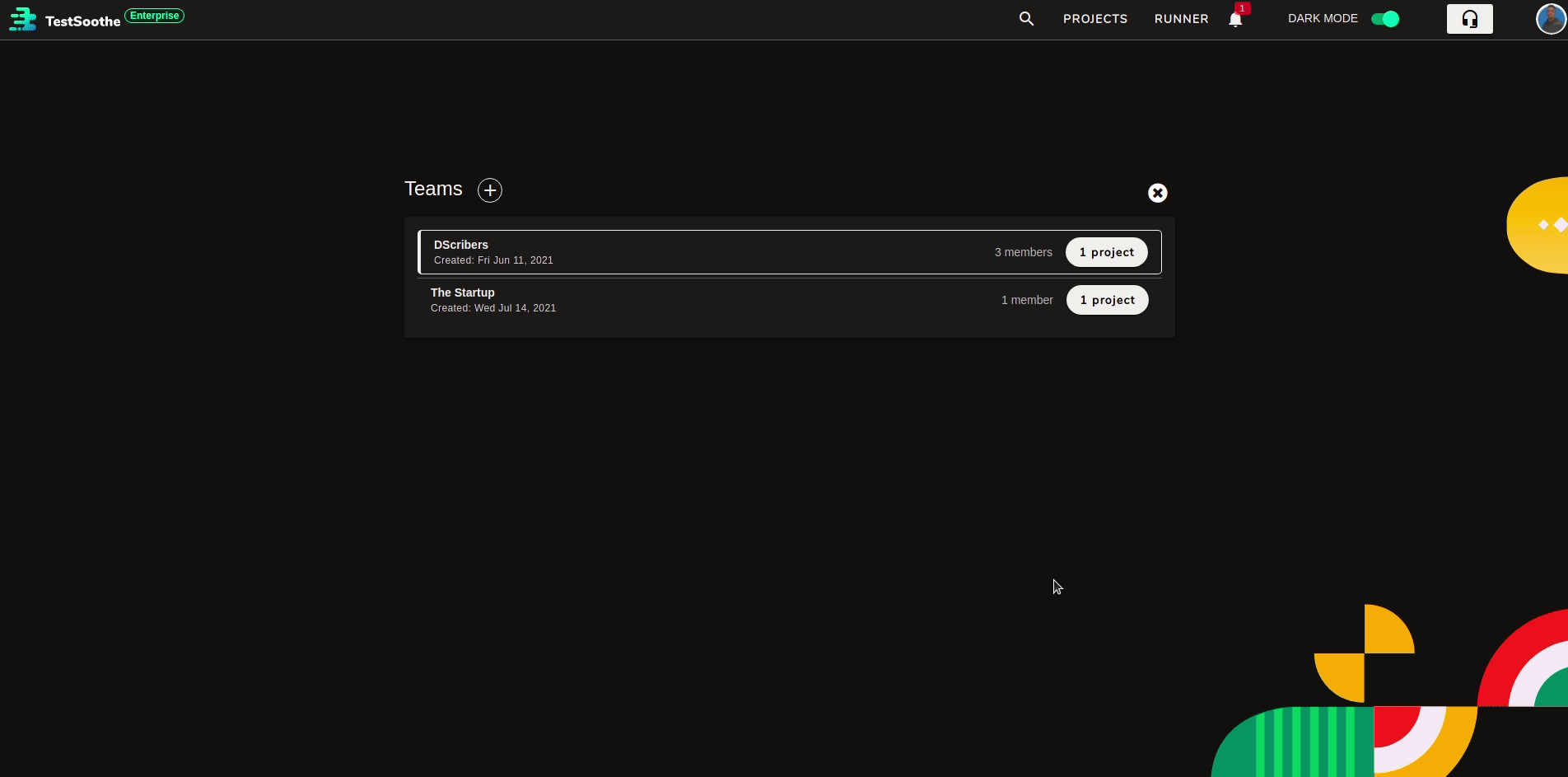# Teams List
All teams a user owns and belongs to are listed like below:
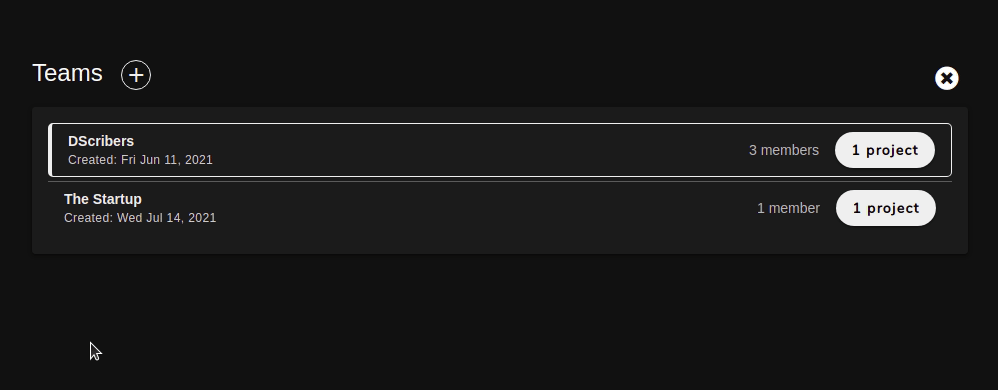
Teams owned are clickable while teams not owned are not, except the user has admin team role.
# Create a new team
Click  to show the team form. Then enter the name of the team.
to show the team form. Then enter the name of the team.
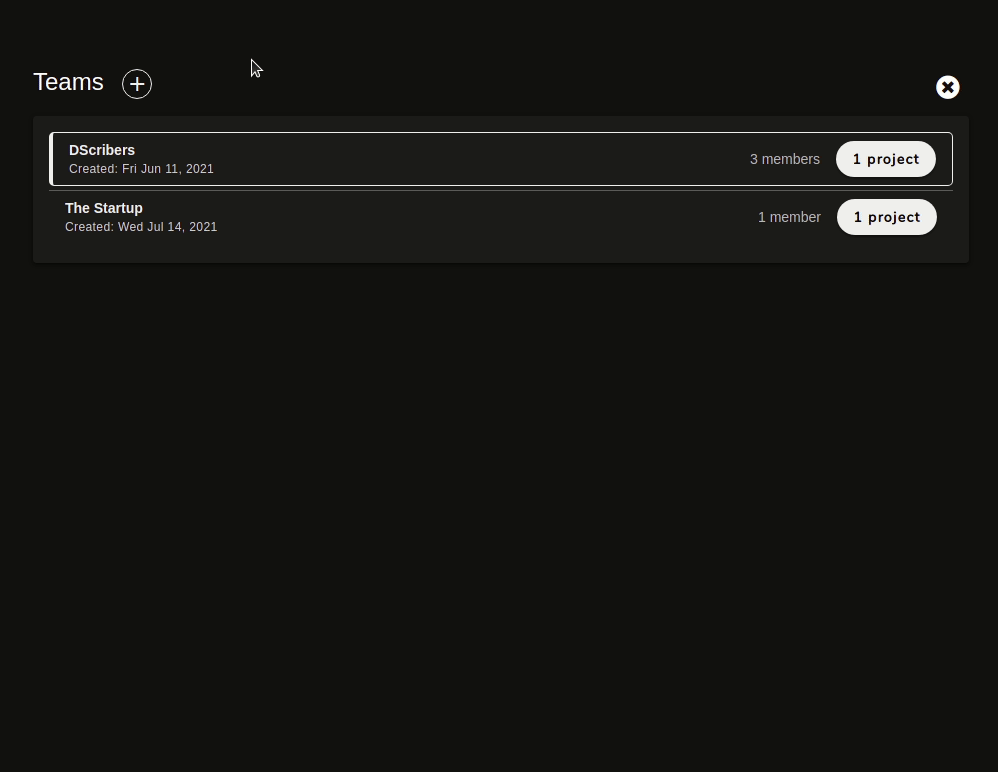
After creating a team, you may then proceed to invite other people to your team.
If an invited member isn't already a user on TestSoothe (opens new window), then s/he'll be invited to join and accept the invite.
# Team Details
Click on a clickable team to see the details of the team.
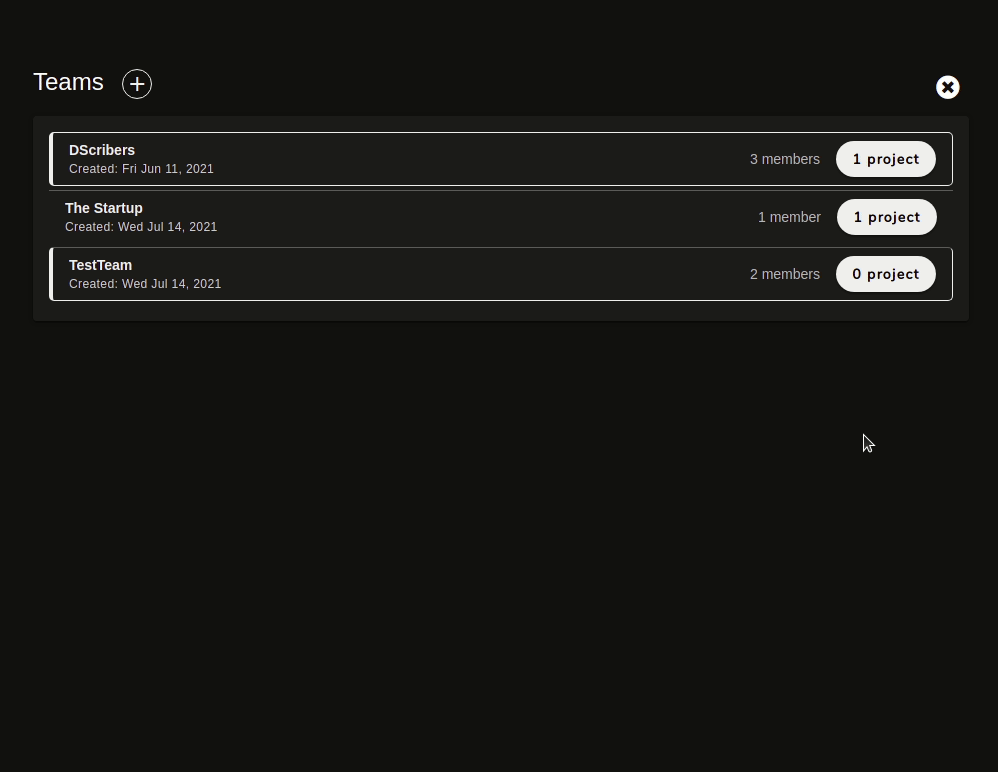
Then update the team information as desired.
# Deleting a team
To delete a team, open the team details and click  . Then confirm the deletion.
. Then confirm the deletion.
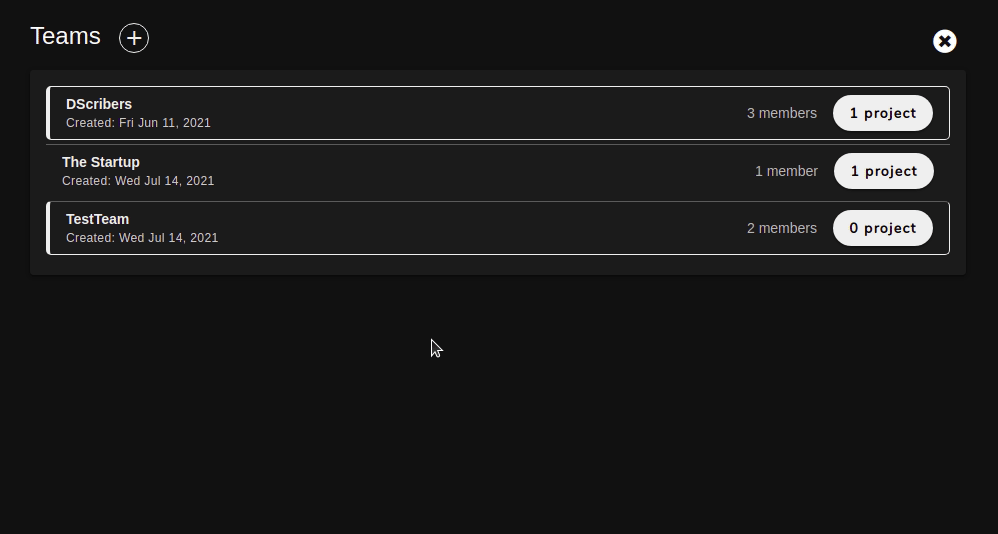
# Team Projects
The number of projects a team has is indicated on the teams list. Click on the button and only the projects that belongs to the team would be listed.