# Snippets
Snippets are scenario lines that can be imported into scenarios. Instead of having to always repeat the same lines in multiple scenarios, just create a snippet containing the desired lines and import them in all the scenarios.
# List of snippets
To view the list of snippets in a project, select the desired project, then click the Snippets button on the right and the Snippets pane would be shown with the list.
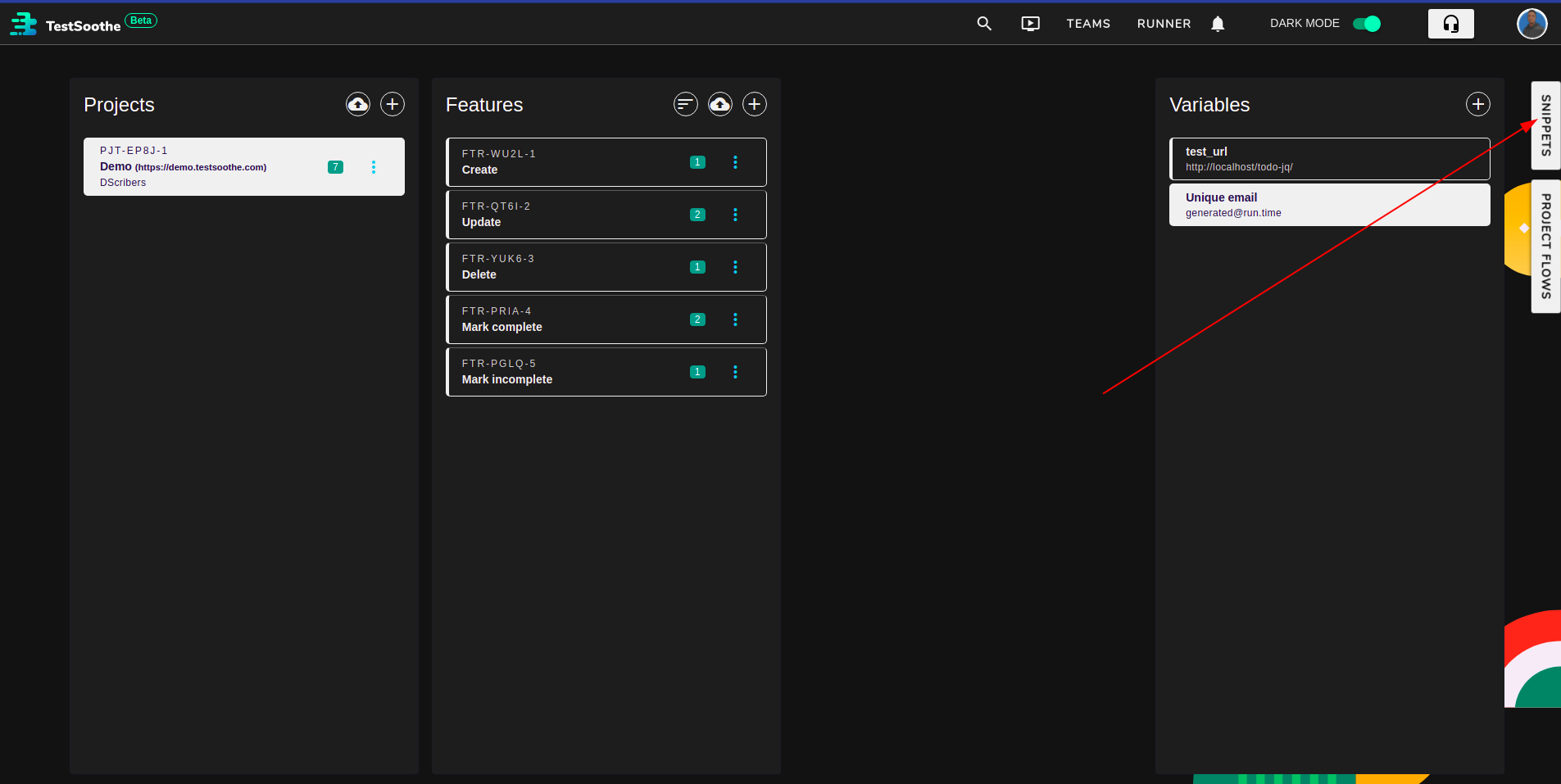
Each snippet list item shows the name of the snippet.
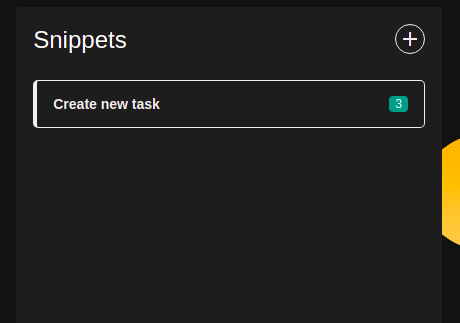
# Create a new snippet
To create a new snippet, click  at the top right corner of the pane.
at the top right corner of the pane.
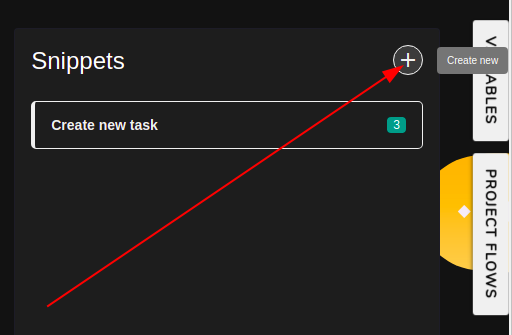
Then provide the name and value of the snippet.
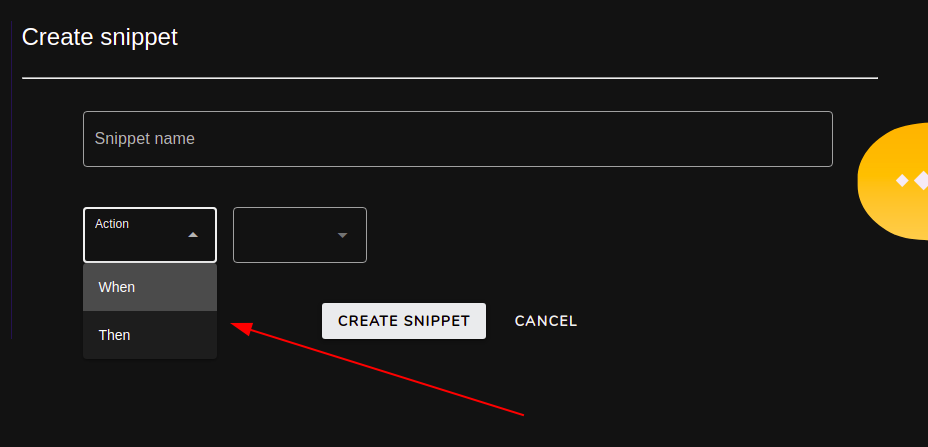
Note: Unlike scenarios, snippets can ONLY have either action to perform lines or states to check lines, not both.
See scenario form for more details.
# Edit a snippet
Click  from the desired snippet and update the snippet information as desired in the form that is shown to the right.
from the desired snippet and update the snippet information as desired in the form that is shown to the right.
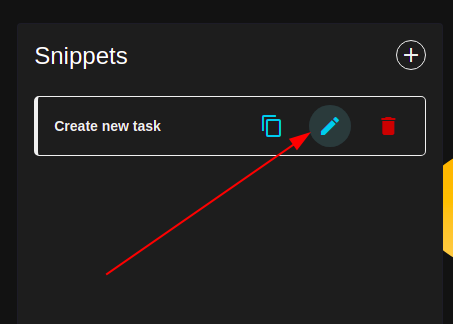
# Delete a snippet
Click  on the desired snippet and confirm deletion.
on the desired snippet and confirm deletion.
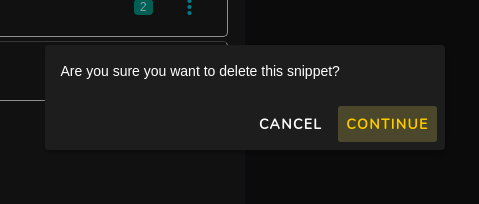
NOTE: Deleted snippets CANNOT be retrieved.